System Requirements
Can your web browser run Accent Freedom®?

Probably, but we'll need you to check your microphone.
-
Your browser is capable of using Accent Freedom®
-
Your microphone may not be plugged in.
Try plugging in a microphone and refreshing this page.
-
Your browser may be asking to use the microphone.
If your browser asks if you'd like to allow Accent Freedom® to access your microphone click "Yes" or "Allow".
Example dialog in Google Chrome:
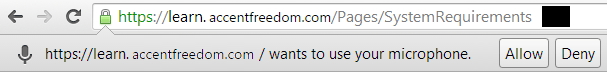
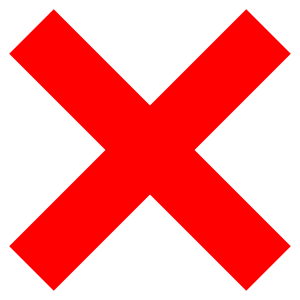
Sorry, this browser won't work.
-
Your browser is not capable of using Accent Freedom®
We recommended you use the most recent version of one of the following browsers:
- Google Chrome (recommended)
- Chromium
- Safari (Mac only)

Yes! This browser will work!
-
Your browser is capable of using Accent Freedom®
-
Your microphone is plugged in and accessable by your browser
You may test your browser's ability to use your microphone using the test recorder below.
- Ensure that your recording volume or "gain" is at an acceptable level, and your microphone is not muted. Refer to your computer and operating system instructions to learn how to check your microphone volume settings.
- Click the "record" button on the test recorder below.
- When the test recorder timer begins, you are recording!
- Bubble
Update Required
To play the media you will need to either update your browser to a recent version or update your Flash plugin.
